| No user |
None
Most users ever online was 181 on 23/9/2024, 3:33 pm
resizing an uploaded image
 resizing an uploaded image
resizing an uploaded image
something so large should be uploaded on to the forum.
then copy the URL.
And click the icon next to it. 'insert image'.

paste the image url into the url box.
Or whatever % is appropriate for your image...

 Home
Home


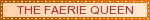





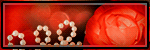

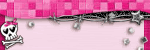
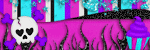
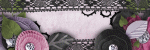
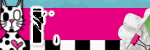




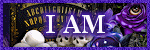

» What's Your Mood Today??
» 2 in 5
» Lin's August Love Bank
» ~ Rules ~
» Three Letter Words
» Weekly Highs
» ρяιѕмαтι¢'ѕ ℓσνє вαик
» What In The Gif!
» Hearts Give Away!!
» GIF your favorite movie character
» Our Shameless Plugs
» What Would You Do Without An Internet Connection
» POSITIVE MANTRAS
» My Heart Account Post Is Gone...